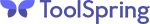Team Member Capabilities
Team Member Capabilities
Team members are ToolSpring users who participate with a product owner in supporting a product. A team member usually has technical knowledge about a product and can do the following:
- Provide customers with technical support via ToolSpring support tickets.
- Release new versions of a commercial plugin.
However, a team member:
- Cannot configure a product.
- Has no access to product sales statistics.
The Products page on your publisher dashboard shows products for which you are a team member, in addition to products that you own, if any. When you view the Product Settings for a specific product, the navigation menu includes the item Team Members. If you are not the owner of a product, the Team Members page looks like the sample below:
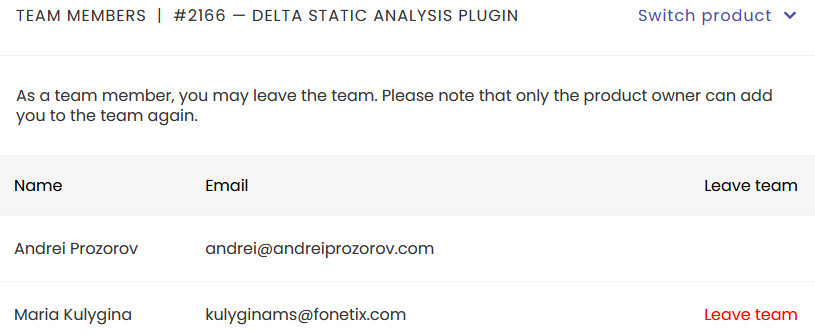
In this sample the current user is Maria Kulygina, who is a team member for the selected product. Maria may leave the team but cannot remove other team members.
Managing a Team
The Team Members page provides options for a product owner to add or remove team members. In the sample screenshot below, the current user is the product owner:
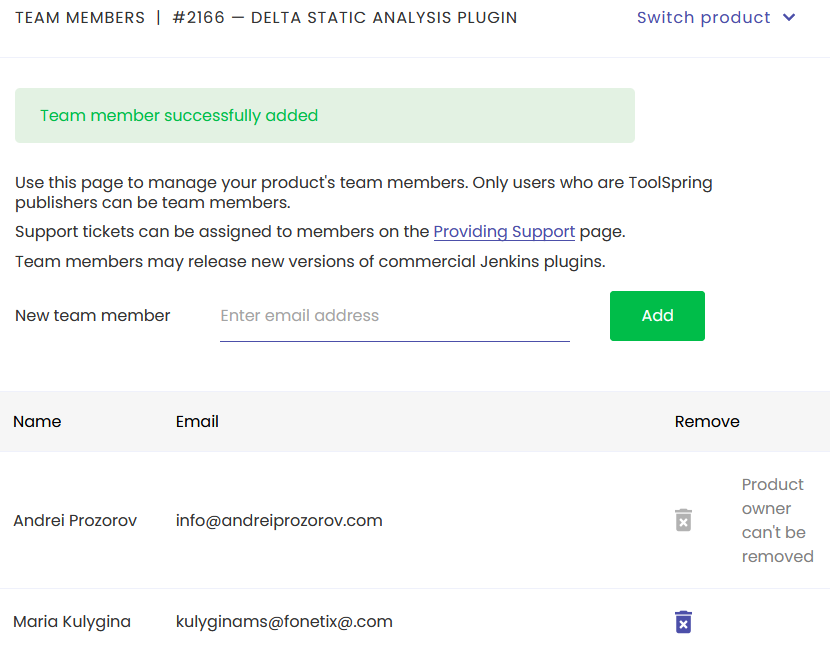
Note: The product owner cannot be removed from a team.
Prerequisites for Team Members
In order to add a person to a team, that person should be:
- A registered ToolSpring user.
- A ToolSpring publisher - the person will need to complete the directions on this form: Become a Publisher.