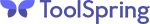Publisher's Shop Page
Add contact details and descriptive text for a publisher's profile page in the ToolSpring shop.
Publisher's Shop Page
The ToolSpring shop has a profile page for every product publisher, where customers can view the publisher's details including:
- Brand information: The publisher's logo, display name, and profile description.
- Star rating: 1-5 stars that represent the average customer star rating from all of the publisher's products. The average rating is not shown if no customer ratings have been recorded. See article: Product Ratings and Reviews
- A list of all the publisher's products that are available in the shop.
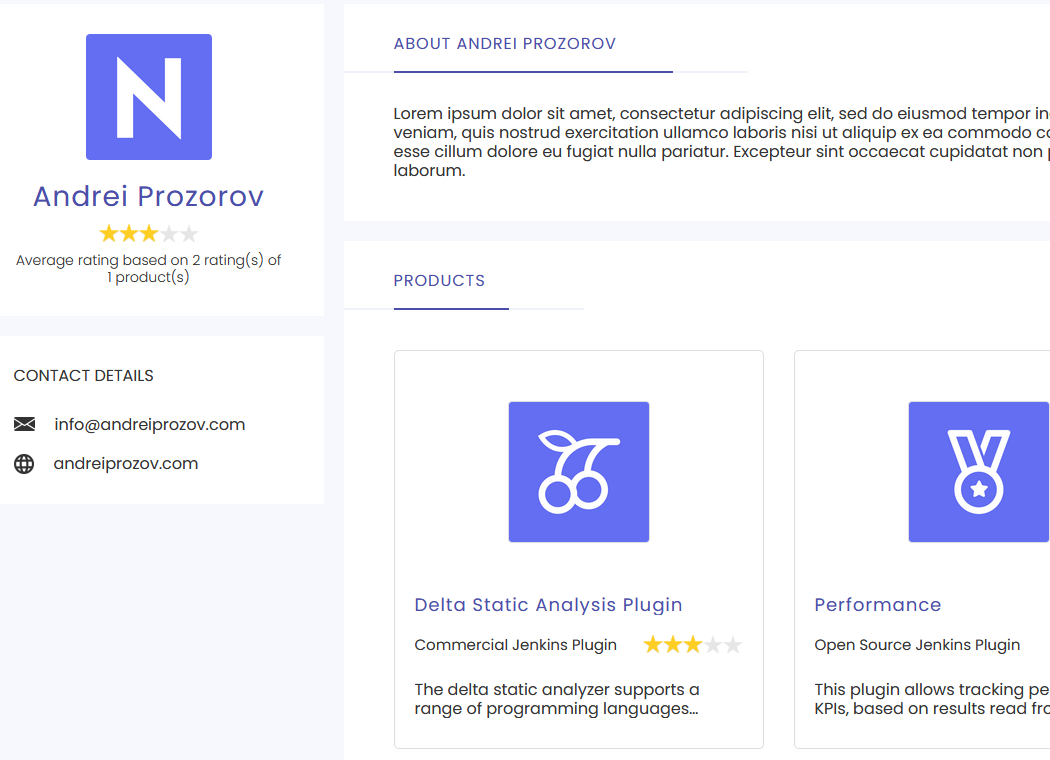
As a publisher, you provide content that the page will show:
- Left panel:
- Logo
- Display name
- Website
- Main content area:
- Description for About section
- List of products
Note: The page does not show personal information about a publisher, i.e. first name, last name, birthdate, country of residence.
Configuring Content
To configure your profile as an individual or organization, use the Profile page on your publisher dashboard, via Profile on the publisher dashboard navigation menu.
Below is a sample of the Profile page, in edit mode:
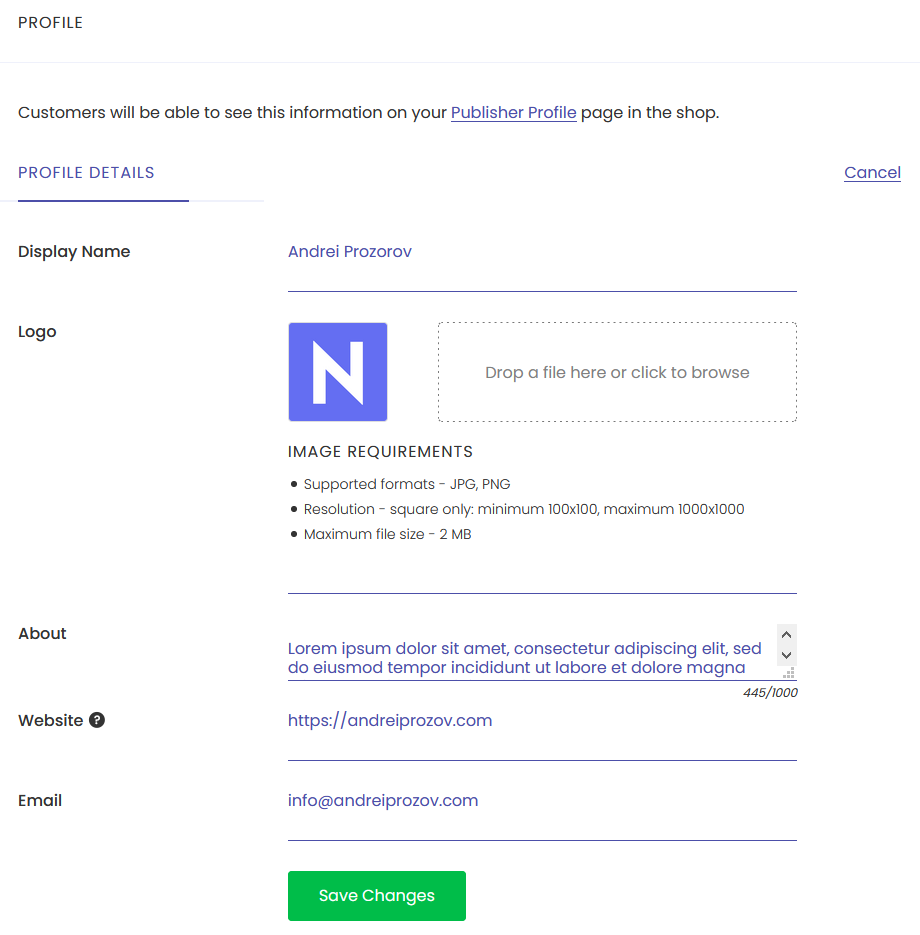
You may edit the settings listed below; all settings are optional.
- Logo: A custom logo for you as a publisher. ToolSpring sets a default logo as shown in the screenshot. You can set a custom logo - drag an image file onto the placeholder rectangle to the right of the logo; alternately, click on the placeholder to open a file selector dialog.
- About: One or more paragraphs of descriptive text about you, or your organization.
- Website: The URL of your website. A complete URL is required, i.e. must include a protocol prefix like "https://".
- Email: An email address for customers to contact you directly. This address need not be the same as the one you use to register as a ToolSpring user.