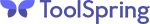Creating and Publishing Products
Creating Products
ToolSpring is designed to help you promote and sell your software and/or expert support. Use the ToolSpring product template to create a product listing on the marketplace, for your software artifact or support service. As a ToolSpring product creator you control:
- Branding and presentation.
- Pricing: define a feature set for each pricing plan that you offer.
- Support: define the level of support, assign members of your product team.
New Product Wizard
To create a product in the ToolSpring shop, use the New Product Wizard. The Wizard guides you through steps, or Wizard pages, to configure a basic product definition. You can access the Wizard via Create Product on the user menu. At a minimum you need to confirm that you agree with the terms and conditions, then specify a product type and title; all other fields are optional for the Wizard.
The Wizard creates a product that is private, i.e. not yet available in the shop. You can publish it later.
Product Types
The available product types are:
- Commercial Jenkins plugin.
- Open-source Jenkins plugin.
The sections below describe these types in detail. In future ToolSpring will support additional product types.
Requirements for Publishing
For any product type, in order to publish a product you will need to do the following:
- Enter your personal information. See article: Personal Information
- Edit the product settings:
- Enter a detailed description, up to 1000 characters.
- Configure one or more pricing plans. See article: Product Plans and Prices
There are additional requirements depending on the product type, as explained below.
Product Type: Commercial Jenkins Plugin
This type is suitable for a Jenkins plugin that you want to sell as commercial closed-source. ToolSpring has infrastructure for publishers to release plugin binaries to a private repository, and for customers to install binaries that they have purchased.
To publish a product of this type you will need to:
- Set the plugin's Maven ID. You can enter/change the Maven ID on either of the following:
- The Wizard page Jenkins Plugin Settings.
- The Plugin Settings page for the product.
- Release at least one version.
For more information see article: Managing a Jenkins Plugin
Product Type: Open Source Jenkins Plugin
This type is suitable when you want to offer commercial support for an open-source Jenkins plugin. The plugin's author may be your own organization or a third party.
The Wizard page General Settings lists the open-source plugins that are available in the Jenkins primary Update Center. You may optionally select a plugin from the list; then the Wizard will automatically fill in some fields for you, including the plugin's Maven ID.
To publish a product of this type you will need to set the plugin's Maven ID. You can enter/change the Maven ID on either of the following:
- The Wizard page Jenkins Plugin Settings.
- The Plugin Settings page for the product.
For more information see article: Managing a Jenkins Plugin
Note: Other publishers can create their own support products for the same open-source plugin.
Branding and Presentation
In addition to the minimum requirements described above, we recommend using ToolSpring to compose your branding and product presentation:
- Describe yourself or your organization: Edit your publisher profile to add a logo, descriptive text, website and contact email. See article: Publisher's Shop Page
- Add multimedia to elaborate the product's features: Edit the product settings to add images, video, and tags. See article: Product's Shop Page
Publishing Products
To publish a product, use the Publish page via Publish on the Product Settings navigation menu.
A published product is publicly available in the ToolSpring shop, where customers will be able to search for it and purchase subscriptions. Customers with active subscriptions can install binaries or open tickets to request support from your product team.
For every finalized subscription, ToolSpring credits your earnings balance, which you can draw from with a payout request.
For more information see articles:
Unpublishing Products
When a product has been published, the Publish button on the Publish page changes to Unpublish. You may unpublish a product at any time. Note that doing so will disable both automatic and manual renewal for product subscriptions.
Unpublishing a product will make it private and customers will be unable to access it in the ToolSpring shop. However, customers with active subscriptions may still open support tickets for the product.
For more information see articles: